
Belmores has a new, efficient and secure way of sharing documents with you!
We’re excited to announce that Belmores is upgrading to the ATO SmartDocs Vault, a more secure and efficient system for sharing and accessing your documents! This enhanced portal provides top-tier security for your sensitive information while making it easier than ever to receive and share documents with us.
What this means for you:
- If you are an existing Nimbus portal client, this portal is closing as at 1st December
If you’d like a copy of documents that were in your portal, Belmores securely stores all your documents in our database, and you can request copies at any time.
2. Goodbye, Forgotten Passwords!
Each time you need to access your documents, you’ll receive an email link from belmore@belmores.au and a secure PIN via SMS. Just click, enter the PIN, and your vault with all past documents will be right there.
3. Keep Your Contact Information Up to Date:
If your email or mobile number has recently changed, please reach out to update your details. This will ensure a smooth and secure document access experience.
Using The Belmores Vault—It’s Easy!
Step 1: Receive a text message from Belmores with your secure PIN to access the documents.
Step 2: Check your inbox and spam folders for an email from belmore@belmores.au.
Step 3: Access your documents by entering the PIN.
We encourage clients to securely send sensitive documents via the Belmores Vault.
To Send Documents to Belmores:
Step 1: Access the Belmores Vault by using a previously bookmarked link or locate an email our staff have previously sent you with the subject 'There are documents waiting for you to view'. This email will have your unique link.
Step 2: Upload your sensitive documents securely, directly to us!
To Sign the Document:
Step 1 Click View next to the document name
Step 2 Click Sign Document
Step 3 Tick the tick box, type your name & click sign & close.
If you have questions or need to verify any correspondence, feel free to call us at 03 5744 1221.
We look forward to continuing to provide you with secure, streamlined service through this new system!
Warm regards, The Belmores Team
GET IN CONTACT
- Yarrawonga Office
50 Belmore St Yarrawonga
PO Box 200 Yarrawonga
VIC 3730
Get DirectionsMake an Enquiry - Belmores Wealth Management
70 Belmore St Yarrawonga
PO Box 49 Yarrawonga VIC 3730
Get DirectionsMake an Enquiry - Numurkah Office
134 Melville Street, Numurkah VIC 3636
Get DirectionsMake an Enquiry - Myrtleford Office
1-7 Albert St, Myrtleford VIC 3737
Australia
PO Box 246
Get DirectionsMake an Enquiry - Bright Office
3 Ireland St, Bright VIC 3741, Australia
PO Box 71
(The old post office building)
Get DirectionsMake an Enquiry
 Pro Farmer
Pro Farmer
 Market Check
Market Check
 Xero
Xero
 ASX
ASX
 Quicken
Quicken
 Mindshop
Mindshop
 Wrap
Wrap
 Reckon
Reckon
 MYOB
MYOB
